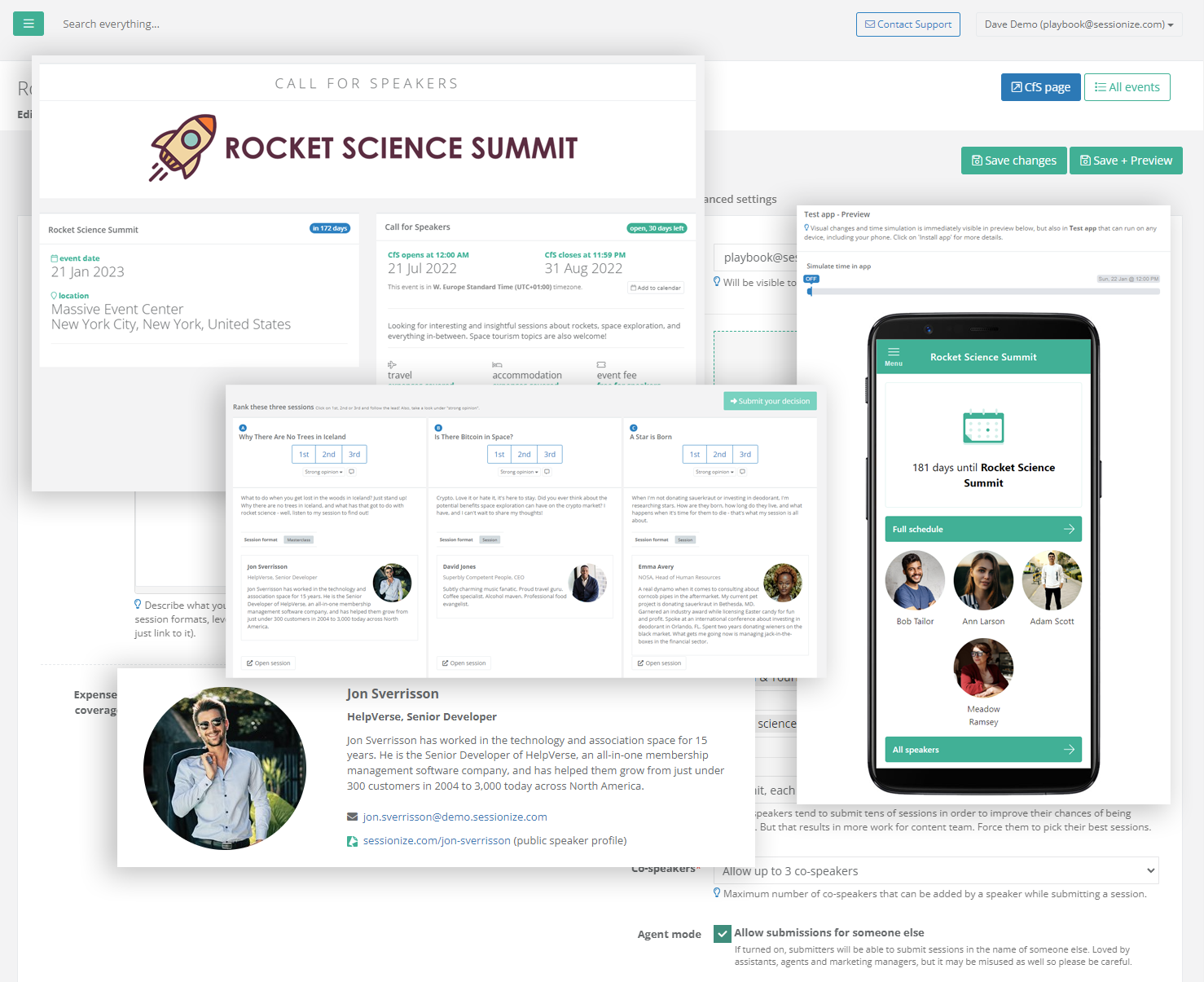
While we certainly like Google Forms for its simplicity and accessibility, it's a general-purpose survey and form creation tool that, like other similar generic solutions, lacks the in-depth customizability and elaborate event management features offered by Sessionize.
Gathering submissions is something both Sessionize and Google Forms can help you do, but it's only the beginning of the event organization process. Sessionize is purposefully built in a way that allows you to seamlessly move from that important first step to submission evaluation and schedule building.
You and your assigned team members have three different ways of evaluating submissions, and we also offer several methods of creating your event's schedule, including a dedicated tool with an intuitive drag & drop interface.
After that's done, you can easily embed your schedule to any website, add live streaming and recording links to it, promote your event through our Social banners tool, and even use a mobile and web app, which we automatically create for your event to make it easier for your audience to keep track of the schedule, sessions, and speakers.
At every step of the way, you can manage your sessions and speakers in great detail, as well as keep your speakers informed about everything relevant to their participation in your event.
Here's a direct comparison of key Sessionize and Google Forms features.
| Sessionize | Google Forms | |
|---|---|---|
| Create Call for Speakers page | ✓ | ✓ |
| Gather and analyze data | ✓ | ✓ |
| Evaluate submissions | ✓ | ✗ |
| Inform accepted and declined speakers | ✓ | ✗ |
| Manage sessions and speakers | ✓ | ✗ |
| Speaker can view and/or edit their data | ✓ | ✗ |
| Multiple organizers accessing the data | ✓ | ✓ |
| Send group messages to speakers | ✓ | ✗ |
| Schedule building | ✓ | ✗ |
| Embed schedule on your web page | ✓ | ✗ |
| Mobile app | ✓ | ✗ |
For an in-depth overview of what Sessionize has to offer, and what makes it stand out from Google Forms and other similar generic tools, please browse through the following article: What Sessionize can do for you (and what it can't).
